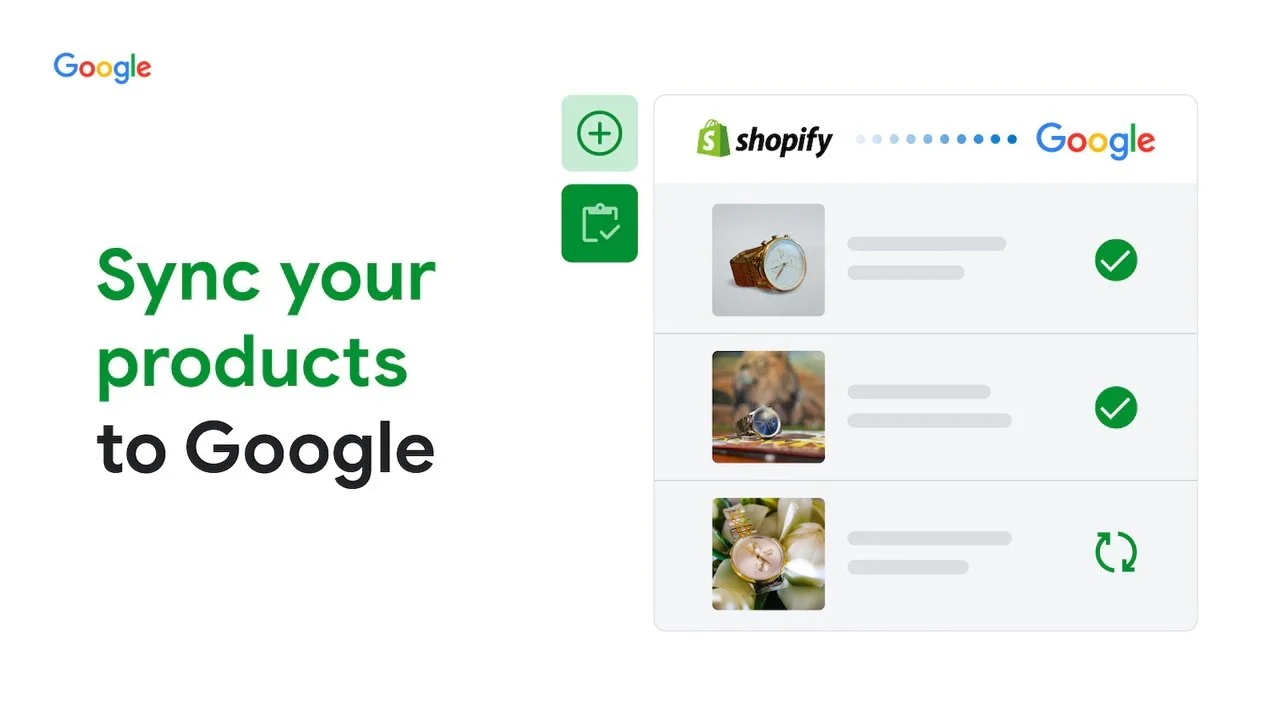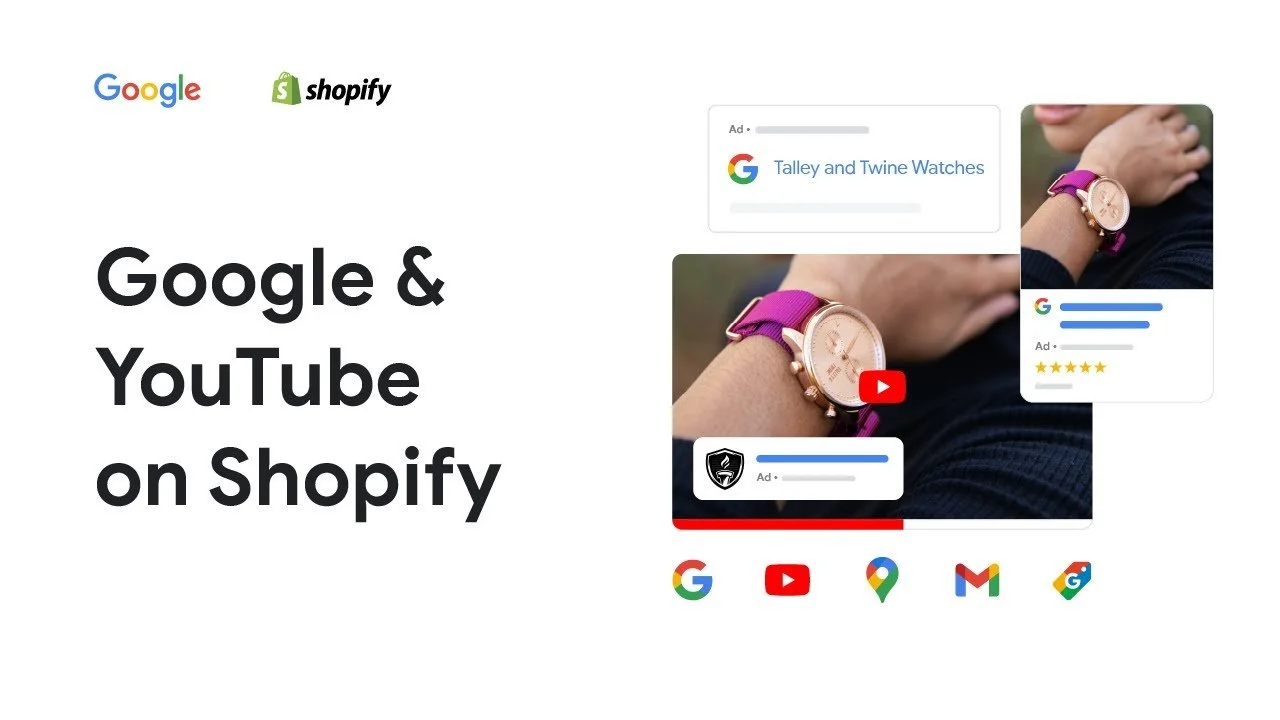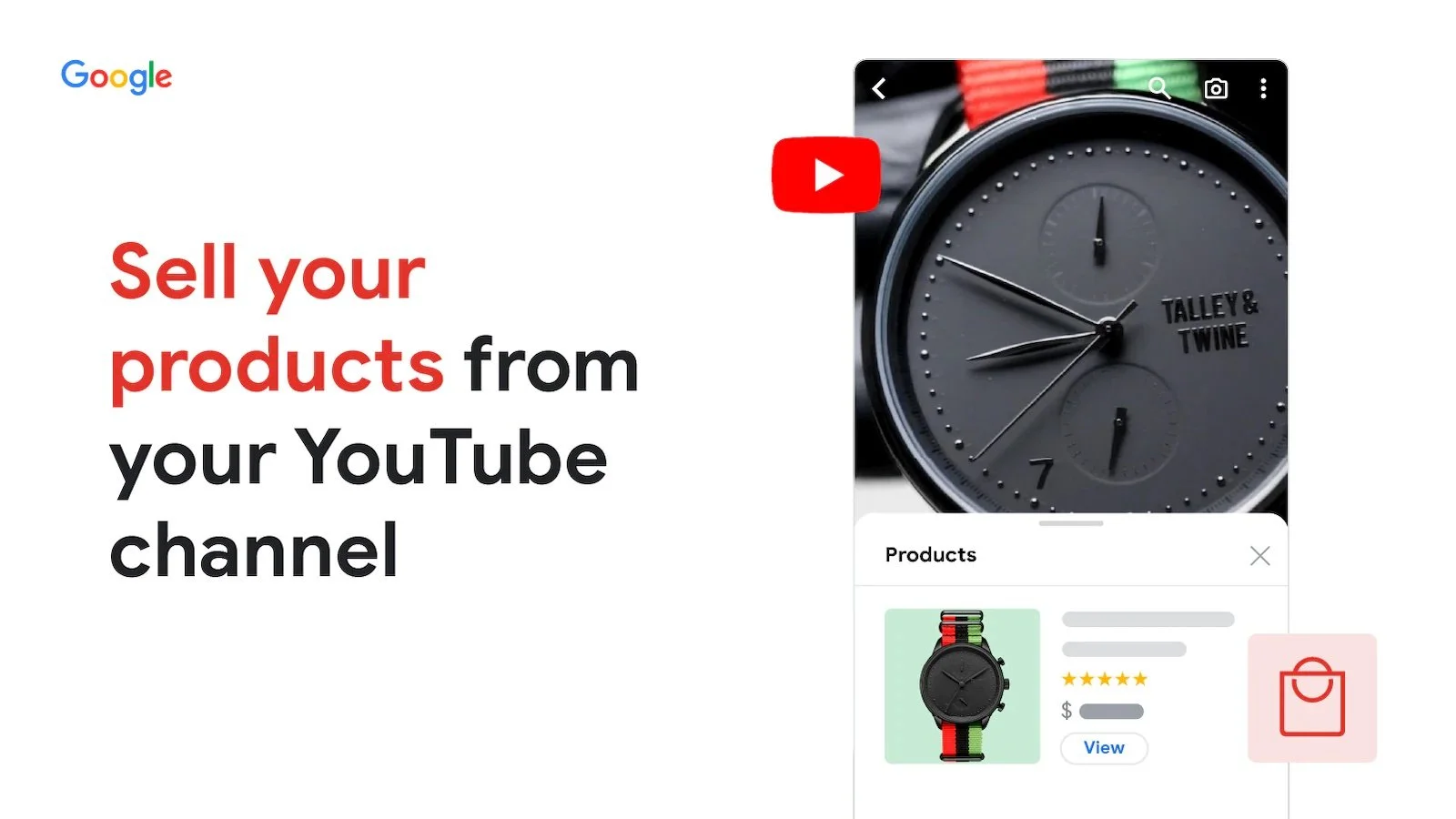Your GTM + GA4 Setup May Not Be Compatible with Shopify's New Checkout
Shopify's newest checkout system is more stable and secure than ever, but new privacy-first features may not be compatible with your current Google Analytics and Google Tag Manager integrations. The mandatory upgrade in August 2024 is fast approaching, so the time to rethink your analytics integration with Shopify is right now. Keep reading to find out what you need to do in order to keep collecting first-party data in Shopify's new Checkout Extensibility.
TL;DR: Shopify's new Checkout may require you to switch your GA4 + GTM integration methods to the Google Sales Channel App and Custom Analytics Pixels
Shopify's newest checkout, known as Checkout Extensibility, puts the privacy and security of your customers and your business data above all else. But Checkout Extensibility isn't just a security measure. Checkout Extensibility offers Shopify Plus users a wide array of design and branding features, and adds new functionality and usability features to the checkout.
If you want to learn more about the features that are available in Checkout Extensibility, we wrote a blog post about it that's available on The Switch: The BlueSwitch Blog.
Checkout Extensibility is not compatible with analytics Script + Pixel integrations
The biggest change with Shopify's new checkout is the massive shift towards privacy and data security. Because of this new privacy-first functionality, Shopify Checkout Extensibility blocks 3rd party pixels and tracking tags from firing on checkout screens.
In other words, Shopify's new checkout does not support Javascript Pixels or Tracking Tag integrations. But don’t be dismayed, first party data collection is still available through Shopify’s new recommended Custom Analytics Pixel and the Google sales channel app. More on those later.
Once you upgrade to Checkout Extensibility, you'll no longer be able to collect checkout data using the "traditional" tracking tags that are added to the <head> and <body> of your site's theme.liquid file (see image above), and the Checkout > Additional Scripts location.
Your standard JS tracking tags will still be able to collect data from the rest of your site, but they will be blocked from firing in the CHECKOUT. That means that if you don't change your integration method, you could lose insight into user behavior taking place in your checkout.
Why does Checkout Extensibility block tracking tags from firing?
Shopify blocking tracking tags from firing in the checkout is a security measure meant to protect sensitive data from being recorded and passed along by less secure platforms.
With the old checkout.liquid checkout system, the tracking tags from platforms like Google Analytics, Google Tag Manager, and advertising platforms like Facebook and Google Ads, could be configured to collect the user-provided data that customers enter during the checkout process. That means that a tracking tag could collect sensitive information like customers' names, addresses, what they're purchasing, and even their credit card information, and then pass that information along to Google Analytics and other platforms.
Checkout Extensibility protects your data from hackers
The problem is that many 3rd party platforms are not as secure as they could be, and the data passed by those tracking is unencrypted. So if an insecure platform like Google Analytics is collecting sensitive data like credit cards and PII, it would be easy for a bad actor to hack into Google Analytics and steal that sensitive data.
Right about now, you may be saying to yourself, "Does this mean I can't use Google Tag Manager with Shopify anymore? What about Google Analytics? And what about conversion tracking for ads platforms like Meta and Google Ads? What do I do now??"
At least, that's how I reacted when I first heard about this development. But fear not, dear reader, because there is still hope for your checkout data collection needs. There are a few new tools to ensure accurate data collection within the Shopify Checkout. Enter Shopify Sales Channel Apps, and the new Custom Analytics Pixel.
Shopify Custom Analytics Pixels for Google Tag Manager
For integrations with Google Tag Manager, Shopify now offers Custom Analytics Pixels. Custom Analytics Pixels subscribe to Shopify Analytics events, allowing GTM to take the same data that’s reported in Shopify Analytics, and pass it on to GA4, Google Ads, Meta Ads, and every other platform you can think of.
If you’re using GTM for 3rd-party pixel management, the tags in your GTM container will still fire on non-checkout screens without the need for further customization, but without a Custom Analytics Pixel in place, your 3rd party pixels will lose visibility within the checkout.
Finally, a way to fix data discrepancies between Shopify Analytics and Google Analytics
Custom Analytics Pixels are a game-changer for anyone that's experienced discrepancies between Shopify Analytics data, and the data collected by other analytics platforms. As a Shopify marketing specialist, I have had numerous meetings and email threads discussing these discrepancies in data between Shopify and GA4. Custom Analytics Pixels are the solution to this all-too-common problem.
Click to learn more about Google Tag Manager & Shopify.
*Note: Creating a Custom Analytics Pixel is a fairly tech-heavy operation, and requires some coding ability. If you use Google Tag Manager for conversion tracking and analytics, and you want to continue collecting purchase and conversion data in Checkout Extensibility, you will most likely need help from a Shopify Plus developer like BlueSwitch to create and implement a Custom Analytics Pixel for you.
The Google Sales Channel App is your new best friend
To avoid Checkout data collection issues in Google Ads, Google Analytics, Google Merchant Center, and YouTube, Shopify recommends switching over to the Google sales channel app. The Google Sales Channel App has the necessary logic to tie into Shopify's new secure checkout system, and other Shopify features. The Google Sales Channel app delivers a host of useful features, including more accurate usage data across your Shopify storefront.
Just remember, if you're switching from the Javascript tag integration method over to the Sales Channel App integration, make sure to remove ALL the JS tracking tags from your theme.liquid file, and the Checkout > Additional Scripts area. Using BOTH integration methods at the same time can result in corrupted or inaccurate data to be collected, and may cause unforeseen problems with data collection in general.
Accurate Shopify data collection for Google Analytics, Google Ads, Merchant Center, and YouTube
The Google sales channel app creates secure connections between Shopify and Google, providing cleaner, more accurate data for all relevant platforms, providing user behavior data and conversion tracking data for all relevant Google platforms (except Google Tag Manager).
GA4: The Google sales channel app has the necessary logic to tie into Shopify’s backend to provide better, more accurate analytics data.
Google Ads: The Google sales channel app has a secure backend connection to Shopify’s cart, checkout, and post-purchase screens, providing more accurate conversion tracking data.
Merchant Center: The Google sales channel app hooks into Shopify’s inventory management system, giving shop Admins total control over their feed in a familiar spreadsheet format.
YouTube: The Google sales channel app has the ability to connect your Shopify inventory to YouTube’s new marketplace features, allowing you to sell your products directly on YouTube.
*Note: Traditional Javascript Tag integrations are not compatible with Checkout Extensibility. If you are not currently using the Google sales channel app, you will need to move your Google Analytics setup to this method. This is a non-technical operation that most shop owners should be able to handle without issue. Click the link to view the Setup Guide for GA4 in Shopify.
Shopify Sales Channel Apps for other advertising and merchant platforms
Checkout Extensibility does not support conversion tracking pixels from advertising platforms like Meta Ads or Microsoft Ads, nor does it support tracking pixels from merchant platforms like Meta Commerce Manager or TikTok Shops. In order to continue tracking conversions from these platforms, Shopify recommends using each platform’s relevant Shopify Sales Channel App.
Sales Channel Apps have secure access to Shopify’s cart, checkout, and post-purchase screens, and contain the necessary logic to hook into Shopify’s inventory management system. Most advertising and merchant platforms have their own Sales Channel Apps available.
In conclusion, Shopify's Checkout Extensibility prioritizes privacy and data security, making it a valuable upgrade for your business. By leveraging tools like Custom Analytics Pixels and Shopify Sales Channel Apps, you can ensure accurate and reliable data collection across various analytics and advertising platforms. We hope this expanded guide has provided you with the information you need to navigate the new checkout landscape and make informed decisions for your business.